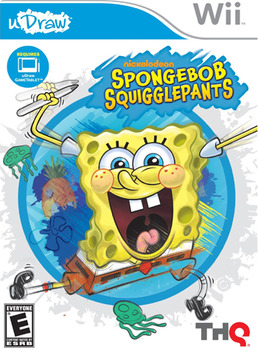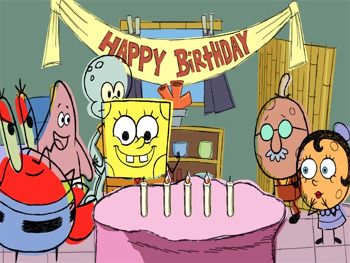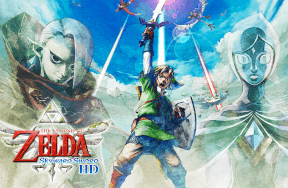New from THQ – the SpongeBob SquigglePants game, which uses the uDraw Game Tablet to draw art that appears on your TV screen! We had a chance to try out this cool new game – check out Kidzworld’s review, below!
uDraw Game Tablet
In order to play SpongeBob SquigglePants you’ll need a uDraw Game Tablet, which connect to your Wii Remote and includes a stylus, so you can doodle on the tablet and watch as your artwork appears on your TV screen! Once you’ve got the uDraw tablet set up, you’ll be ready to enter SpongeBob SquarePants’ wacky world of artwork!
Nifty Nanogames
SpongeBob SquigglePants includes over 100 lightning-fast nanogames that lets you use the uDraw to draw, tilt, tap, drag, press and flick your way through six zany worlds. For example, you might have to flick the uDraw stylus to toss a flying disc to Larry the Lobster in “Flying Disc of the Deep”; tilt the GameTablet to help SpongeBob blow out all the birthday cake candles in “That Takes the Spongecake”; or draw a quick line between two cliffs to create a bridge for Plankton to cross and grab his coveted Krabby Patty in “A Bridge Abridged.”
SpongeBob Art
SpongeBob SquigglePants also lets you digitally draw, paint and color with the free-form drawing function to create your own masterpiece. You can even share your creations with friends and family by exporting your artwork to your Wii’s SD card slot.
SpongeBob SquigglePants Trailer
Related Stories
- SpongeBob’s Boating Bash
- SpongeBob’s Viking-Sized Adventure
- SpongeBob Truth Or Squared
- To SquarePants Or Not To SquarePants