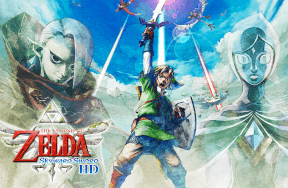Create a unique masterpiece and express your creativity with uDraw Studio and the uDraw Game Tablet for Wii.
The Tablet
uDraw Studio is a phenomenal game for anyone interested in expressing their creativity. Intended for gamers who want to show their inner Picasso or Monet, there is a multitude of options to create your own masterpiece.
This artistic game utilizes the uDraw Game Tablet, which presents a new world of art, imagination and play for Nintendo Wii. The tablet is a revolutionary game system that allows players to draw images using a pressure-sensitive stylus. The Wii remote snaps into the tablet, allowing uDraw to connect to the Wii system. Players then use the stylus to move the cursor across the screen. The uDraw Game Tablet is lightweight and can easily sit in the lap of a child or adult.
Draw, Color, Erase
The uDraw Studio game provides two gameplay options for players: paint mode and coloring book mode. In paint mode, you can paint an original artwork on a blank canvas. In this mode you must select a canvas type. Choose from cardboard, chalkboard, drawing paper, newsprint and much more. Once you have selected a canvas you can choose the media you want to use. Media are the tools you use to create drawings on the canvas. These include chalk, watercolor brushes, charcoal, markers and crayons, among others. Each medium applies color different based on its pattern. From here you can create any image you want, making it as intricate or simple as you’d like.
In coloring book mode, players can color in an already created drawing, similar to a real coloring book. There are many coloring book themes to choose from such as fantasy, sports and animals. The images are complicated enough to hold the player’s attention, but are still basic enough that a younger child could participate.
A Rainbow of Colors
There are so many different options in uDraw Studio that really set this game apart from the rest. Because of this, the game is much more complicated than it originally appears. For example, once you choose a medium (like a crayon or marker) you need to select a color. Choosing a color isn’t as simple as it might seem. There is a color bar to select from, at which point you can use the toggle button to transform the color until you reach the desired shade. Players can also tweak the opacity and style of each medium. There are also many controls you need to become familiar with on the Wii remote. These controls allow you to adjust the brush size, view the toggle toolkit and zoom in on the drawing.
One of the best parts of the game is the ability to save your artwork and return at a later time to complete it. This gives players much more freedom and allows them to build upon the masterpiece bit by bit. While this game may appeal to younger players, people of all ages will fall in love with this creative gem.
Rating:
Price: $69.99 (game and tablet)
ESRB Rating: E for Everyone