Celebrate Safer Internet Day 2019
Take a look at some tips for keeping yourself safer online.
Feb 05, 2019It's Safer Internet Day, a celebration of keeping ourselves safe and secure when navigating the internet. While Kidzworld is always a safe site for our users, there are some tips to keep in mind while you're online that'll ensure that you're always at your safest.
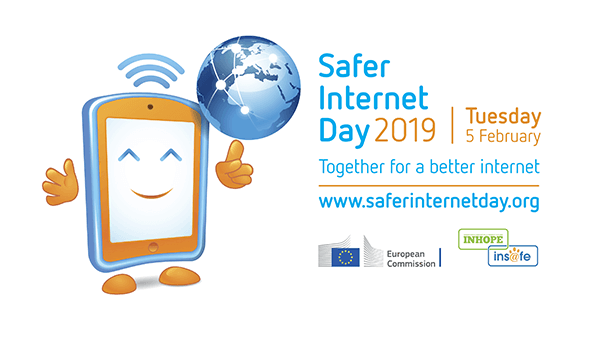 Safer Internet Day is a day to focus on keeping your online experience healthy and happy.
Safer Internet Day is a day to focus on keeping your online experience healthy and happy.
Promote Politeness
It's easy to be a polite person when posting or commenting online. Regardless of whatever site you're visiting, if you see an opportunity to spread a little kindness then you should take it. Sharing something that someone worked hard on or commenting something positive on a post is an easy way to brighten up someone's day. But beyond that, choosing to be positive online rather than negative can really shape your online experience into something healthier. It seems obvious, but it's important to remember that there's another person on the other end of that post or picture.
Together for a better internet!
If you're passionate about promoting a positive online presence, then you may be interested in some tips from our friends over at Xbox. If you're gaming on a console or a PC, Xbox has some advice on keeping things safe online whether you're a kid or a parent. Take a look:
- Privacy: Parents and caregivers can set what people see about their child’s online profile, status and gaming history and who they can communicate with online. In December, we announced a new feature that enables or blocks both cross-network play and cross-network communication on Fortnite.
- Content filters: Filter games, apps and websites based on the age of each child to ensure they are interacting with age-appropriate content.
- Purchase limits: Avoid unexpected online purchases by choosing to pre-approve each purchase, receive alerts after each purchase, or set up an allowance to limit what children can buy on their own.
- Screen time management: Set time limits and view activity reports to keep on top of children’s activity. Limits can be set for each day of the week to limit gaming on school nights or allow more time over the weekend.
 There are some parental controls settings on Xbox to keep yourself safe online.Courtesy of Xbox
There are some parental controls settings on Xbox to keep yourself safe online.Courtesy of Xbox
A Chance to Share Your Story
“If you could have one special power that would make life online better, what would it be?” That's the question asked by the cybersecurity company Trend Micro in their upcoming 'What's Your Story?' competition. The contest requires students to create a video that answers Trend Micro's question. According to Trend Micro, "Participants from Canada and the U.S. will have until April 16, 2019 to submit their videos... Finalists will be notified on or around April 30, with the winners announced on or around May 14. A grand prize of $10,000 will be awarded for the winning student entry, with $5,000 awards each for the best Canadian and US school entries." So if you have a great idea that would improve everyone's online life, consider throwing together a 2-minute video to put your idea out into the world -- and maybe even walk away with a cash prize. Click the link here to submit!
Share Your Thoughts!
What are your favorite online communities? Do you have any ideas that could promote a more positive internet? Share your thoughts below!
By: Max Cannon

































