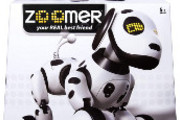A company called ASUS and – you all know this one – Disney have teamed up on a brand-new netbook called the Netpal, which is designed just for kids to make computing more fun, more web-safe and easier than ever before!
Specs
This is no ordinary netbook (of course not – it’s made by the same company that created The Happiest Place On Earth!). Check out the following Netpal specs:
- 8.9-inch LCD display
- Wi-Fi capabilities
- A locked-down version of Windows XP Home
- Totally rugged and durable
- Reinforced mechanical design
- Unique Disney user interface
- 40 robust parental control options
- Kid-friendly software featuring your favorite Disney characters and icons in cool visual environments
Safety First
While you may look at the specs list we posted above and think that all those safety measures and parental controls aren’t very cool features to have on your own personal PC, think of it this way. Once your mom and dad feel reassured that you are totally safe, that means total freedom for you to browse online and play on the Internet. Basically, we here at Kidzworld think that’s a win-win situation!
Magic Desktop
Forget the Magic Kingdom – this computer has a unique-to-Disney Magic Desktop “gadget tray” that offers a creatively designed 2D menu displaying Disney-themed e-mail, a Disney-themed browser and a whole ton of other Disney-themed options for you and your parents to play around with.
Also, as soon as you take it out of the box and get it set up (totally easy to do – just four simple steps!) you’ll be immediately introduced to a bunch of kid-friendly Disney websites that you can play in and explore.
If you ever get bored of any one desktop, you’ll be able to customize with over 10 themes inspired by popular Disney and Disney Pixar characters, including:
- Cars
- Club Penguin
- Disney Classic Characters
- Disney Fairies
- Disney Princesses
- Vintage Mickey Mouse
- Toy Story
- WALL-E
- Hannah Montana
- JONAS The Series
You can even attach your fave icons to your own personal Disney e-mail address!
Fun Features
More fun features of the Disney Netpal include 15 widgets that are easy to access, like the following:
- Stopwatch
- Digital memo pad for all your “reminder” notes
- Calculator (for that tough math problem your teacher assigned you to do for homework)
If you’re looking for amazing music and media management, Disney’s Netpal’s got that, too, with tools, features and programs that include Disney Pix for customizing and keeping all your digital photos in order and Disney Bobblehead software that lets you insert images of your own face on top of bodies, download them into videos and postcards and play wacky moving dance scenes for hours of fun.
The Radio Disney widget stream real-time music and lets you submit your own song requests if there’s a tune you’re absolutely dying to hear.
There’s also a driving game, number game, memory game and photo scrapbook software included with every Netpal.
Easy – Even For Parents!
The user interface on this cool computer is really easy to use (and, if you’re already a computer whiz, it’ll be easy to explain to your parents how to use!). You can basically take it from its package to complete setup in four really easy steps.
Release Date
The Disney Netpal is set to be released for public sale in late July in two different models at stores like Toys R Us and online at Amazon.com for about $349.99. You can even buy carrying cases for your new comp separately.
The two lids you’ll be able to choose from are “Disney Princess Pink,” which has beautiful pink florals, and “Disney Magic Blue” with rows of miniature Mickey Mouse icons.
Related Stories:
- Barbie iDesign Ultimate Stylist CD-ROM Game
- Kung Fu Panda Game Demo
- Disney’s Toontown Online Toon World Game
- LEGO Indiana Jones Video Game